 |
 |
| Physiology? | Figures & Illustrations | Test Questions | Daily Quiz | Calculators | Physiology Tutor | Glossary |
 |
 |
 |
 |
 |
 |
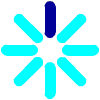
Dilution Calculator - Cells per Volume
Meant to be used in both the teaching and research laboratory, this calculator (see below) can be utilized to perform dilution calculations when working with solutions having cells per volume (i.e., cells over volume) concentration units such as cells/mL, cells/L, 103 cells/mL, 106 cells/L, etc. These calculations are commonly performed when working with culture media containing living cells such as bacterial cells or mammalian cells.
If you wish to perform dilution factor or fold dilution calculations for solutions with cells per volume concentration units (e.g., cells/mL, cells/L, 103 cells/mL, 106 cells/L, etc.), use our Dilution Factor Calculator - Cells per Volume.
Additional dilution calculators are also available and are suited to more specialized applications (see here).
Dilution equation
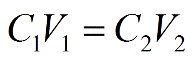
- C1 is the concentration of the stock solution.
- V1 is the volume to be removed (i.e., aliquoted) from the concentrated stock solution.
- C2 is the final concentration of the diluted solution.
- V2 is the final volume of the diluted solution. This is the volume that results after V1 from the stock solution has been diluted with diluent to achieve a total diluted volume of V2.
- An alternative and commonly-used notation for this equation is M1V1 = M2V2, where M is used in place of C.
Dilution calculator - cells / volume
Each calculator cell shown below corresponds to a term in the formula presented above. Enter appropriate values in all cells except the one you wish to calculate. Therefore, at least three cells must have values, and no more than one cell may be blank. The value of the blank cell will be calculated based on the other values entered. After a calculation is performed, the calculated cell will be highlighted and subsequent calculations will calculate the value of the highlighted cell (with no requirement to have a blank cell). However, a blank cell has priority over a highlighted cell.
For convenience, this calculator allows you to select different volume and concentration units, and the necessary conversions are carried out for you to obtain the value of the blank cell in the desired unit.
Please note that the calculator below does not accept values expressed using the scientific notation (e.g., 1 × 106). Instead, please use either the standard decimal notation or the E notation. For example, 1 × 106 may be expressed as 1000000 (standard decimal notation) or 1e6 (E notation).
Comments and/or preparation instructions
Relevant comments and/or instructions will appear here after a calculation is performed.
Posted: Saturday, April 9, 2005
Last updated: Sunday, February 10, 2019
Last updated: Sunday, February 10, 2019
